An Exclusive Guide On WordPress Payment Processing
Are you looking to take payments with WordPress?
Whether you’re building a full-on e-commerce site or simply seeking to list a few items or services for sale, WordPress provides lots of features to let you accomplish precisely that using WordPress payment gateway.
E-commerce company owners would undoubtedly be thinking about enhancing sales and profits. The first step in this procedure is to choose the best WordPress payment gateway as per the business’s requirements. What precisely are you expected to do with such information? We’ve got your back, so don’t worry.
What is the clear difference between WordPress payment gateway and WordPress payment processing?
The border between a WordPress payment gateway and a payment processor has been blurred over several years.
What do you know about payment processors?
A WordPress payment processing is a third-party middleman that handles large-scale transaction processing for a fee.
Four things are the responsibility of the payment processor:
- Managing the interaction between your company and the credit card issuers.
- Protecting customers’ data.
- Taking money from a consumer and putting it in the company’s bank account (processing the transaction).
- It’s time for a deposit into your company’s bank account!
What do you know about payment gateway?
WordPress payment gateway is a feature that lets the transmission of payments between two parties.
Third-party software examines and processes consumer payments via a payment gateway. These devices were created for the processing network to be connected to the customer’s shopping cart.
Customers, your website, and your merchant account provider engage in payment gateway transactions.
Payment gateways fall into two broad categories:
- Direct: Customers may make a purchase immediately from your site. A consumer will be redirected away from your website to complete a transaction. The consumer is sent to a third-party website to complete the transaction.
- Indirect: If the security of your website is not flawless and you do not like to be held liable for just about any loss or theft of information, the redirection option is preferred.
Check out these five WordPress Payment Processors
Now that we have grasped the concept of WordPress payment gateway and processors let us look at some of the best WordPress payment gateways.
1. PayPal

It is currently accessible in more than 25 currencies and 200 countries; Paypal is the worldwide most used payment tool and is considered entirely safe. Several WordPress plugins integrate PayPal.
Over 700,000 people are presently using the WooCommerce PayPal Checkout Payment Gateway to perform transactions safely.
Get More Info2. Stripe
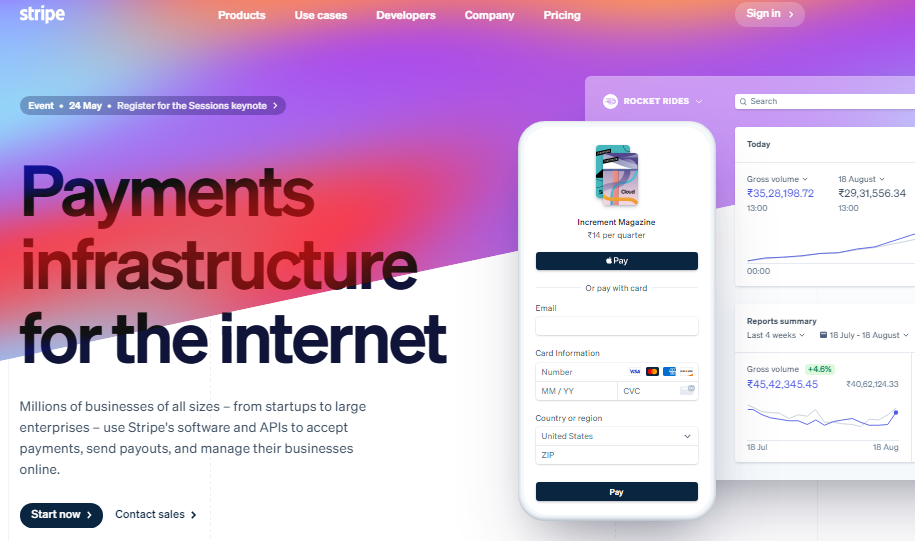
Because of its rapid ascent since its inception in 2010, Stripe is now a well-known payment processor.
Stripe’s simple eCommerce integration and attention to security/anti-fraud measures are likely responsible for its success.
Stripe transactions are processed directly on the website to give you greater control over the checkout process. Micropayments (less than $10) have cheaper transaction costs with Stripe than PayPal.
Get More Info3. Google Pay

G Pay enables you to send and receive money using your Android-powered mobile device, tablet, or wearable.
NFC (near-field communication) technology may be used to make in-app purchases and in-person payments, much as Apple Pay.
Google Pay, like Apple Pay, does not charge businesses transaction fees and is faster and more secure than the majority of regular payment processing options to be used.
Get More Info4. Apple Pay

You can use Apple Pay to pay for things without carrying cash around with you. Messages and Siri may both give and receive money using this feature.
Clients must authenticate their purchase using biometrically-driven Face or Touch ID, a safe option.
Customers may use their Apple Wallet cards with Apple Pay, eliminating installing additional software.
Get More Info5. Braintree

Payments may also be accepted using Braintree, an alternative to PayPal on your WordPress site. PayPal has now taken over an online payment service created in 2007.
There are no monthly fees, and the transaction fee is all that is charged (no need for a merchant account) since PayPal bought it.
Get More InfoHow to secure your E-Commerce Website?
If you want to protect your customers’ sensitive financial and personal information, you’ll need to choose a WordPress payment processing tool that meets all of your requirements.
Here are key points to be followed to make your site secure.
1. Enable SSL encryption
The ‘S’ stands for ‘Secure,’ making your website HTTPS. You’ll need an SSL certificate to obtain the same for your website.
Having an SSL certificate on your website may help improve your search engine rankings, in addition to making your site safer.
Additionally, if a website does not have an SSL certificate, Google alerts its consumers (a conversion killer).
2. Protecting the User accounts
Another strategy to protect the data of your customers is to urge them to utilize their user accounts more securely.
If you have an eCommerce company, you should consider encrypting user accounts, encouraging consumers to use longer passwords, and even implementing a simple captcha for user logins.
Several helpful WordPress payment gateway and plugins are already available, and they combine all aspects of the eCommerce process, from shopping carts to payment methods, into one package.
Who are We?
Essential Plugin is a well-known WordPress development firm since we pioneered the development of feature-rich WordPress plugins and visually appealing WordPress themes.
Whether you’re an individual searching for an essential plugin or WP design or a business in need of comprehensive content management, you may Hire WordPress Developers or professionals at EssentialPlugin at a reasonable price.
Explore our Essential Plugin Bundle, which offers you the package of utility plugins, marketing tools, sliders pack, security, and much more. Not only bundle – but we have the right plans for you too! Personal (single site), Best Value (5 sites), and Professional (Unlimited).
Wrap Up
It’s easy to underestimate the importance of WordPress payment processing when building an e-commerce website. Still, the impact it has on sales and, ultimately, your bottom line should not be ignored.
Ecommerce success can only be achieved by making paying for goods and services convenient and safe for customers.
When it comes to setting up payment processing on your online store, do you still have any questions? Let us know in the comments below!
Other Related Articles:
6 Proven WooCommerce Optimization Ways To Boost Sales.
Exit-Intent Technology Explained: How to Increase Conversions by Using Exit Intent Technology
Sales Funnel Simplified – What is a Sales Funnel and How to Build One?

