Surefire Ways to Effectively Display Your Client & Partner Logos on WordPress Website
Adding social proof to your business website is an integral part of your marketing strategy and using client logos on your website is one of the most effective ways to transform the conversion capability of your landing pages. Besides having your clients’ logos on there, you must also consider adding partners’ logos to your WordPress website.
The most important reason behind adding social proof such as client or partner logos on your website is to establish trust by showing your potential customers how trustworthy your business is. You can also add customer reviews and testimonials for the purpose; however, if not done properly and strategically this whole thing will not be as effective as it should be.
Useful Tips To Display Client And Partner Logos On Your Website
- Logos Must Blend In Well With Your Layout
- They Shouldn’t Spoil User-Experience
- Choose The Right Brand
1. Logos Must Blend In Well With Your Layout
One of the most crucial aspects big enterprises keep in mind while displaying their client and partner logos is that they must blend in with the color and layout of your website. You must ensure that they do not look absurd in there and pop out naturally and elegantly.
2. They Shouldn’t Spoil User-Experience
We are often asked, how to display client logos on the website?
Yes, you indeed want to grab the attention of your visitors. That’s the purpose of having client and partner logos on your website; however, if that happens at the cost of user experience, it will backfire and upset your Apple cart.
If you understand that fine line and display logos in an unobtrusive manner, it will work wonders.
3. Choose The Right Brand
You may be a small, medium, or large-sized enterprise with a few or countless clients using your products or services and while it may be tempting to put as many brand logos on your website, it isn’t really a good idea.
You must shortlist a few brands that are reputable and renowned rather than putting logos of all the clients and business partners.
Top Logo Showcase Plugins For WordPress
So, what is the best way to showcase your client and partner logos on your WordPress website?
There are several WordPress Plugins to make your life easy we have compiled a list of the best of them. Let’s take a look.
1. WP Logo Showcase Responsive Slider
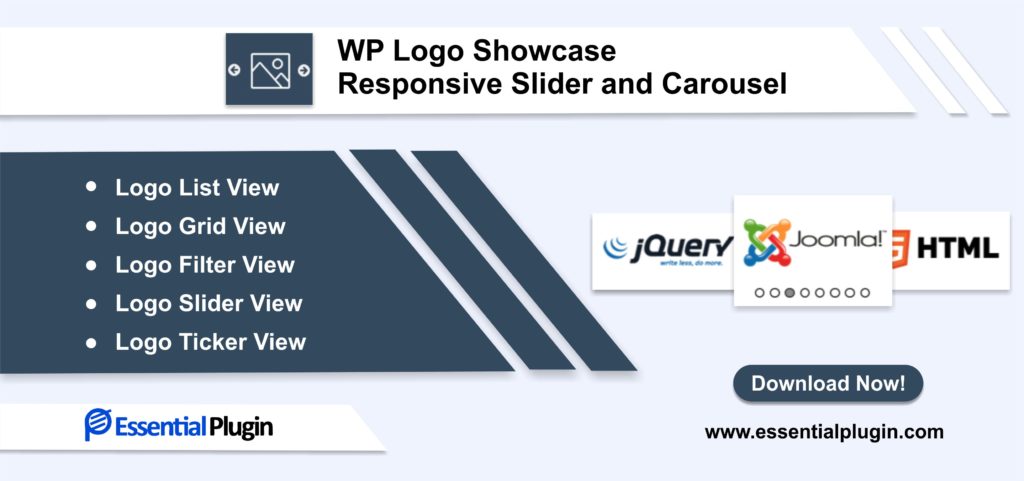
Out of umpteen logo showcase plugins for WordPress, WP Logo Showcase Responsive Slider stands out and there are a plethora of reasons behind it. It enables businesses of all sizes to display their clients, sponsors, partners, and affiliates’ logos quite elegantly. You have the grid, center mode, filter, list, and ticker layouts at your disposal.
More features:
- More than 15 pre-designed templates are ready to use.
- 6 layouts
- Incredible compatibility with all WordPress themes.
- Establish trust by using slider and widget options.
- Seamless integration with all popular page builders such as Gutenberg, WPBakery, Elementor, and Avada to name a few.
- Shortcode is is ready and comes with 3 shortcodes.
- Touch-based fully responsive slider.
- Slider RTL support.
- Visual composer page builder support
2. Logo Carousel
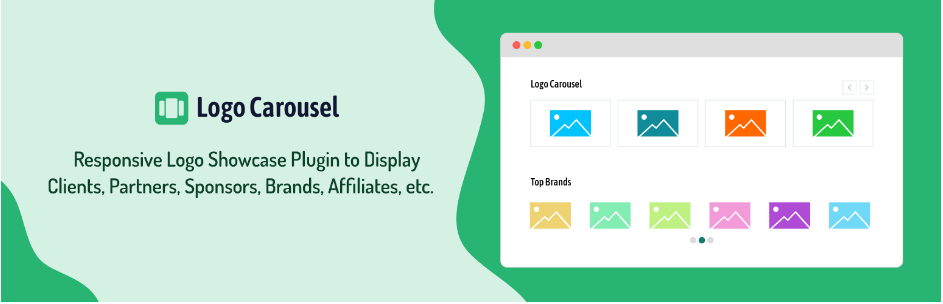
Logo carousel is certainly a plugin that gives your website that much-needed Midas touch. Using client logos on your website becomes easy with Logo Carousel as it supports shortcodes. You can easily generate shortcodes using the shortcode generator.
You really do not have to settle with less while using Logo Carousel, as you can create unique carousels and also customize the logo showcase to bring the best out of them.
More features:
- Excellent controls for hover actions, speed, pagination, and navigation.
- User and SEO-friendly.
- Customizable
- Lightweight and doesn’t weigh down your website.
- Modern carousel controls.
- Supports all major page-builders.
3. Logo Showcase Ultimate
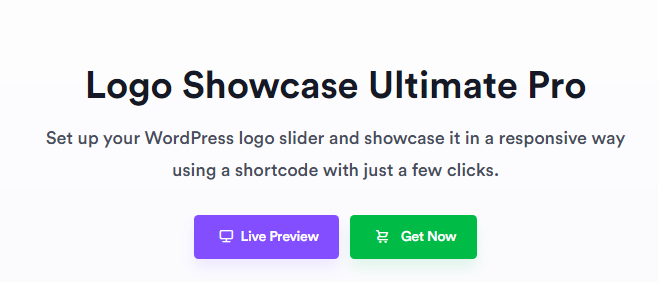
If you are hunting for a highly customizable logo showcase plugin, then Logo Showcase Ultimate is there for you. From the logo’s font to color, size, and title; you can customize any and almost every aspect of the logo display.
It supports every major browser and owing to its advanced and robust features, it supports all modern displays. Logo Showcase Ultimate is responsive and there are plenty of other features that are listed below.
More features:
- Logo hovers effect.
- Display an unlimited number of logos.
- Translation ready.
- RTL support.
- Autoplay controls.
4. Smart Logo Showcase

Enters Smart Logo Showcase, another remarkable logo showcase plugin that is loved by marketing experts. Create horizontal or vertical logo carousels as per your preferences and choose from a wide array of layouts including grid, carousel, and list. In other words, it is a comprehensive plugin that covers all your needs.
It supports shortcodes and also offers tooltip options with custom links. Below are listed a few more features of Smart Logo Showcase.
More features:
- Hover and overlay effects.
- Add links or images.
- Customizability.
- Mobile responsive design.
- Filter layout (premium version)
- Image gallery (premium version)
- 3 layouts and designs (premium version)
- Extra fields (premium version)
Conclusion:
No matter which client logo showcase plugin you choose, you must have a logo showcase on your website. The importance of trust and credibility cannot be undermined and keeping this crucial aspect in mind is very important for your business. If you need more information about using client logos on your website, feel free to connect with our team of experts today.
Other Related Article :
Top 7 Must-Have Logo Showcase Plugins for WordPress
Advantages Galore Of Using A WordPress Logo Slider Plugin
WP Logo Showcase Responsive Slider – Best Logo Slider Plugin For WordPress

