How We Survive The Wave Of WordPress Website challenges
Sailing happily on our daily workboat, we were fishing out some innovation and winding up some work when suddenly, came thrashing a giant wave of WordPress Website Challenges which was enough to consume us all, but we the blood of WordPress decided to face it and achieve victory over it. So here goes the story of how we survived the great wave of WordPress Website Challenges.

Forget tech-savvy, WordPress is a near and dear one to even non-technical ones today or it would be better to say all the human beings on the earth, cause the extent of its popularity and usability is such. But as nothing in the world is truly perfect, WordPress websites are no exception.
Can you believe the top three pain points for WordPress users according to the 2018 edition of “The Biggest WordPress Headaches” survey by Pagely, a managed WordPress hosting platform are Performance, Security, and Updates?
So, are you ready to hear what exactly happened? Let’s begin.
PSD
The Story Our customer handed us a PDF document where they expressed their wish to get their WordPress website developed word to word as mentioned in the PDF. It also contained PSD files of the front-end layout of different functionalities which were actually very complex and needed to be made simple.
The website already had its own header and footer which appeared desperately in need of a change.
Header and Footer Challenge
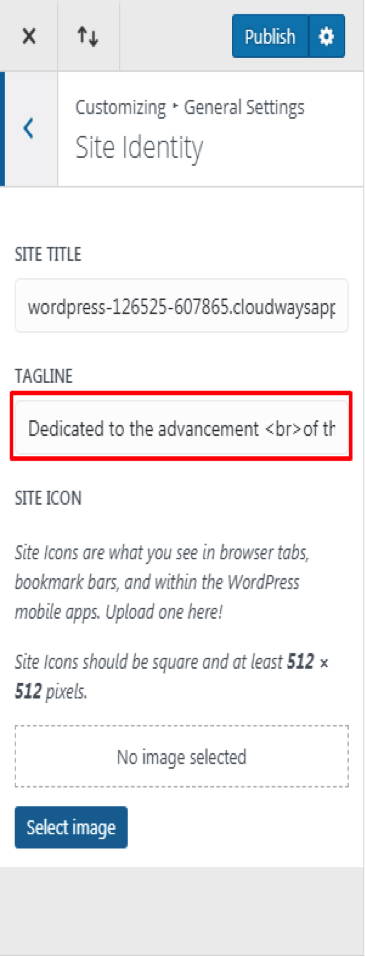
The video functions were so old-fashioned that it was high time they needed to be reworked, which we did.
Plus, they also wanted their sorting functionality itself to be sorted out first, as they are dependent on three categories; Ascending, Descending, and the Last Name.
The Battle – PSD to WordPress Theme
Extracting all PSD files from the PDF document and making necessary customizations are not as easy as they sound. We focused on each functionality and burned the midnight oil in removing the complexity from each functionality of the front-end layout.
We customized the header and footer and replicated it on to their website.
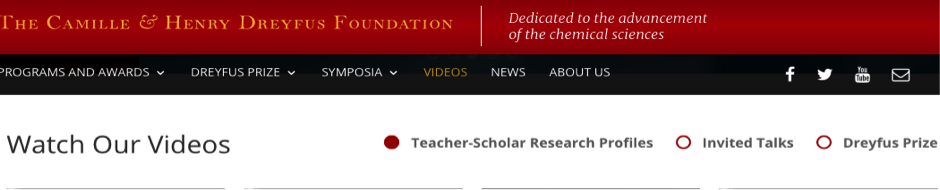
We categorized the videos into two – Parent and Child. The parent category had 3 radio buttons, which upon selecting any one of them will display all the different subcategory posts on the website. While the child category will allow the user to select any one subcategory based on all the videos assigned to that subcategory displayed on the website. We also created a plugin called the video overlay popup plugin for the above two video categories as well.
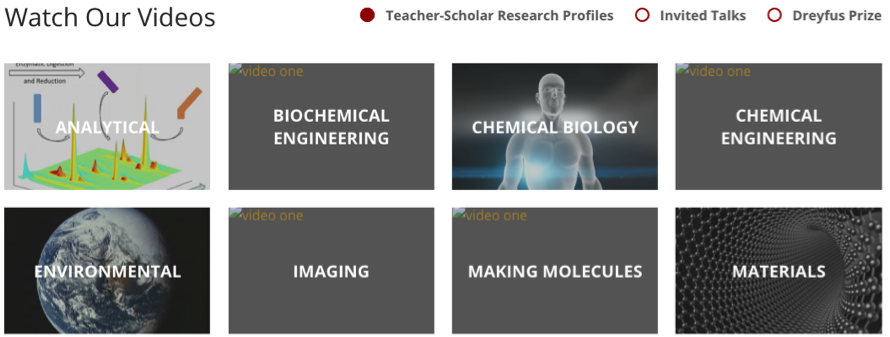
The default search and sorting functionalities were also simplified.
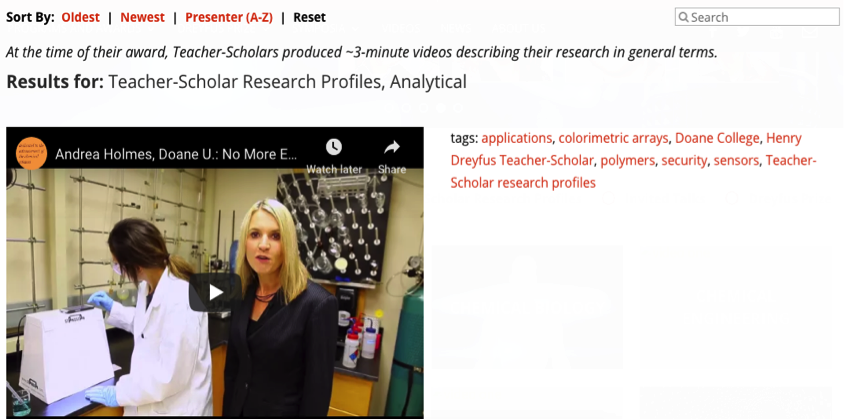
WordPress Theme Customization
We even fulfilled the wish of having a DIVI Child Theme for their website, because even if the parent theme gets updated, it won’t affect the customizations done in the child theme.
As an add-on, we developed the calendar view on their site based on different events which consist of nothing but custom post types available inside the child theme.
The Result
In spite of WordPress having a broad range of themes and plugins and its excellent usability and functionality, numerous WordPress Website Challenges like picking the right theme, plugin selection, website scaling, cost, security, updates, developer support, customer service, etc., does arise anytime. The crux is in finding the right WordPress Partner whom you can trust and are capable enough to face such challenges.
Be it, parent or child theme, our team knows the concept of both and how and when to use them. And our range of WordPress Plugins and their pricing is done such that you don’t have to make any calculations or worry about your budget as the benefit will be all yours.
Our WordPress sailors have gained so many years of experience that they can now work with anything and everything around WordPress even with their eyes closed.
P.S – Actually. They work with their eyes, ears
