Top 7 Best WooCommerce Checkout Plugins In 2022
Checkout is the final and most critical step in the purchase process. It is also where many internet enterprises chuck the game. Checkout difficulties can suddenly cease sales, irritate consumers, and ultimately affect your brand in the long term. Fast checkout WooCommerce is the need for each business.
This is why your checkout experience should be smooth enough to retain the customer. WooCommerce, WordPress’ top e-commerce platform, has made it simple to optimize the checkout experience with a few amazing WooCommerce checkout plugins.
We have taken a look at seven of the finest WordPress checkout plugins, and we think they will be useful to you and your WooCommerce business. You may enhance your customers’ checkout experience and increase your revenue by enabling this function. Here is An Exclusive Guide On WordPress Payment Processing, when building an e-commerce website.
Several websites’ normal checkout process often takes time. It seems difficult for customers to understand, which slows down the checkout process and leads them to quit the website.
Once your customer enters the WordPress checkout page, you should do all you can to ensure they finish the transaction.
The WooCommerce checkout plugin may be able to help you with this. You may adjust and enhance your checkout experience using the plugins listed below, which include social login and one-page checkout, as well as a slew of more features.
Here Is Our pick When It Comes To The WooCommerce Checkout Plugin
Our list of the top WooCommerce checkout plugins for WordPress is here, so let us get started.
- Checkout Field Editor and Manager for WooCommerce
- YITH WooCommerce Checkout Manager
- SeedProd
- WooCommerce Checkout Fields & Fees
- WPForms
- Direct Checkout for WooCommerce
- PeachPay for WooCommerce
1. Checkout Field Editor and Manager for WooCommerce

Acowebs’ WooCommerce Checkout Field Editor and Manager let you customize your consumers’ WooCommerce or WordPress checkout process.
If you are looking for a fast checkout WooCommerce plugin, this is a must-try plugin. With this WooCommerce checkout plugin, you can easily change, add, hide, rearrange, and deactivate fields with this plugin’s aid.
Custom CSS and column widths may be added to your checkout page to get a consistent design with your brand. This facility is included in the free version.
Upgrade to the Pro version if you want additional features, such as 16+ different kinds of fields, the ability to update or create new sections, and conditional checkout rules.
Also, you can try EssentialPlugin’s WooCommerce Product Categories Designs Plugin to create the best design for your WooCommerce store.
Get More Info2. YITH WooCommerce Checkout Manager

A prominent WooCommerce checkout plugin is YITH WooCommerce Checkout Manager. Unlimited custom fields, including text, radio buttons, multiple-choice and more, may be added to the application.
Additionally, you may provide the required sections for credit card and shipping details. Colors, labels, and even tooltips may be applied to any field to make it easier for consumers to complete their entries.
It is easy to add and delete fields with YITH WooCommerce Checkout Manager’s drag-and-drop editor.
Instead of the two-column layout that is the default, you may modify the order in which the checkout fields appear.
Get More Info3. SeedProd
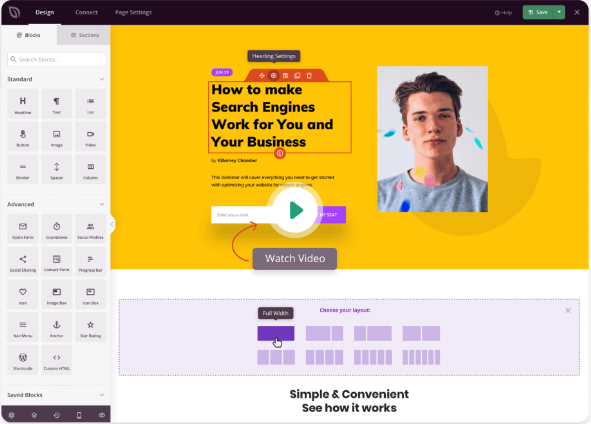
For WordPress, SeedProd is the greatest landing page builder. Creating landing pages, checkout pages, price pages, and more is a cinch with its intuitive drag-and-and-drop page builder.
CTA buttons, testimonials, and countdown clocks are just some of the content blocks SeedProd provides to help you generate leads. Adding and removing blocks is a breeze using the visual builder.
To make things even better, SeedProd is fully integrated with WooCommerce, allowing you to use convenient page components like add to cart, cart, the grid of items, and WordPress checkout. The WordPress checkout block comprises all the relevant information to ensure successful payment.
Get More Info4. WooCommerce Checkout Fields & Fees
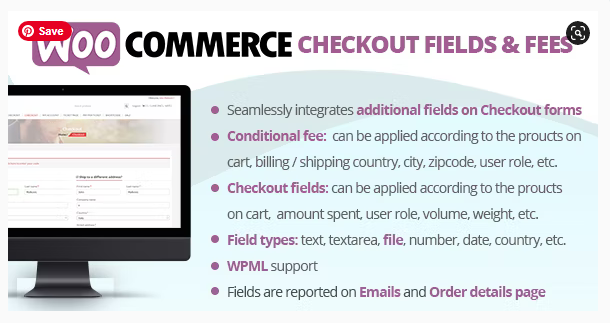
Another WooCommerce checkout plugin for managing checkout fields is not all that intriguing. Still, its conditional fees make it stand out.
The plugin will use this information to determine whether or not extra fields and fees should be included in the checkout process. Depending on the logical rules, you may apply based on the user’s ranking, postcode, billing of payment/shipment, products in the cart, and the money paid.
Admins and store administrators may create custom fields to checkout pages and use conditional logic to govern their behavior. Check it out 7 Outstanding WooCommerce Plugins for Your Store.
Get More Info5. WPForms
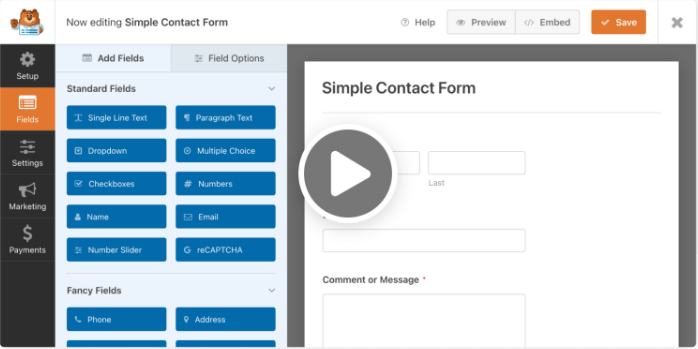
WPForms is the finest WordPress form builder when creating professional-looking forms for your website.
Our top pick for the best WooCommerce checkout plugin is WPForms, which makes accepting payments for your online shop as straightforward as possible.
An order form can be built quickly and easily using WP Forms’ easy drag-and-drop builder, which lets you include all kinds of fields, including names and emails, as well as billing/shipping information.
Also, it allows you to add payment choices to your form so that consumers may pick the method of payment they want.
You can break your checkout process into sections with the multi-page form option.
The form abandonment function in WPForms enables you to gather data on consumers who leave their checkout forms uncompleted. If you need them to return to finish their order, you may contact them later.
Get More Info6. Direct Checkout for WooCommerce
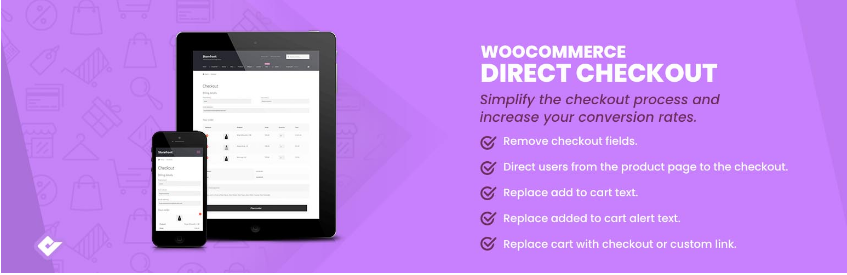
This feature lets you bypass the shopping cart option and speed up the checkout procedure a little. A buy button may replace your product pages’ add-to-cart option.
Customers are taken to the checkout page instead of a shopping basket page when they click on the button. This decreases basket abandonment and speeds up the checkout process.
SeedProd’s customization and design capabilities are unmatched. With the plugin, you may easily boost sales in your online business. Here are some Benefits of WooCommerce Plugin for WordPress, you might like to read.
Get More Info7. PeachPay for WooCommerce
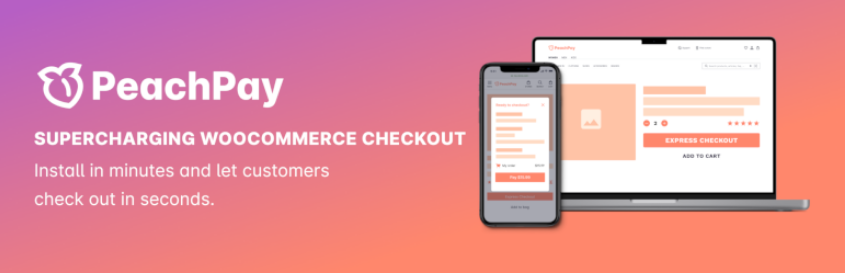
WooCommerce checkout plugin PeachPay is a popular choice for WordPress websites. A purchase now button may be added to your WooCommerce product pages to speed up the checkout process.
Your first-time clients will appreciate the simplified checkout process you may design for them with PeachPay. This is where all of the consumer data is gathered. These consumers will now be able to complete their purchases with just a single click the next time they visit your website.
Additionally, you may use Stripe to collect payments for your online business using the plugin. It’s simple to add a payment option to your checkout page and manage your payments on the Stripe dashboard.
Get More InfoIn Conclusion
We hope that this post for the top WooCommerce checkout plugins was really helpful to you and your business. If you are looking apart from WooCommerce Checkout plugins, Essential Plugins offers you a wide range of WordPress utility plugins. Try them NOW!
Other Related Articles You May Like To Read:
5 Breathtaking Product Size Chart Plugins for WooCommerce
WooCommerce Custom Product Designer Plugins At A Glance
4 WooCommerce Popup Plugins for Astounding Conversion Rates
