5 Best WordPress Slider Plugin (2023)
We think sliders may greatly enhance a website. But there is a condition. The slider needs to load pages quickly, seamlessly, and without interfering. Also, it must provide the consumer with value and not obstruct their experience.
In this blog, we will learn about-
- How can sliders benefit your website?
- What features make a good slider?
- Top 5 WordPress sliders 2023
1. How Can Sliders Benefit Your Website?
Although sliders are frequently used as headers, they are capable of much more. These can be used as a testimonial slider, a product carousel, and so much more.
Have you ever made a choice from a slider on an Amazon product page for an additional or substitute item? An example of a slider in use product carousels is helpful for upselling in online stores. They can be utilized to highlight related products on a single page or to display several products on one page.
By automatically displaying a number of evaluations in the user’s line of sight, a testimonial carousel can assist with purchasing decisions.
When used properly, the capability to display many slides in the user’s line of sight without any input from them can be an extremely effective marketing tool!
2. What Features Make A Good Slider?
If you’re new in the market, your WordPress Slider should be:
- Quickly, so as not to prolong page load time
- Seamless, avoiding any disruptions to the user’s experience
- It is responsive so that it can display appropriately on various screen sizes.
- It is easily navigable, making it open to all users.
If your WordPress slider plugin satisfies all of these criteria, using it can be worthwhile. It might be worth giving it another look if it falls short on any of those criteria.
3. Top 5 WordPress Sliders 2023
1. Meta Slider
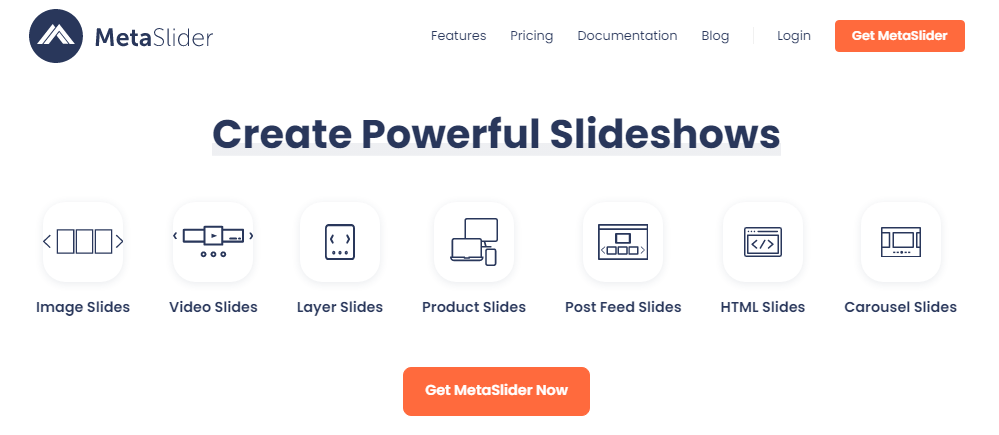
The same business that is responsible for UpdraftPlus owns MetaSlider. It’s a small, lightweight WordPress slider plugin that offers a feature-rich user experience without complicating things. MetaSlider may be the solution you’re looking for if you feel that Layer Slider or Slider Revolution’s extensive list of settings is simply too much.
Not just about features, but also about load speeds, it is lightweight. To prevent the slides from slowing pages, a lot of effort has been put into keeping them as light as possible.
Each slider is created using a straightforward slider dashboard and is then modified to look exactly the way you want. It’s a really simple process to create slides.
FEATURES-
- Several features available in both the free and paid versions.
- Simple dashboard for creating and customizing slides
- Automatic image cropping to ensure that the size of each slide is the same
- A tool that allows you to add sliders anywhere on your website
- Support for WordPress Multisite
2. Slide Anything

The WordPress slider plugin has a somewhat different approach from Slide Anything. This plugin keeps the slide portion basic while allowing you to utilize anything as a slider, as opposed to making regular sliders more sophisticated. You can use anything you like, including images, video, HTML, and shortcodes.
Owl Carousel 2 jQuery is used by the plugin to produce slides. It works with all of the most recent browsers and is responsive and touch-compatible. Although the user interface isn’t as clear or simple to use as several on our list, once you get the hang of it, you can use this plugin to insert slides into any location on your website.
FEATURES-
- Both the free and paid versions include a tonne of features.
- Responsive and compatible with touch
- Several sliding effects
- Could lazy loading reduce page load times?
- The premium edition supports hero slides and popups.
3. Smart Slider 3
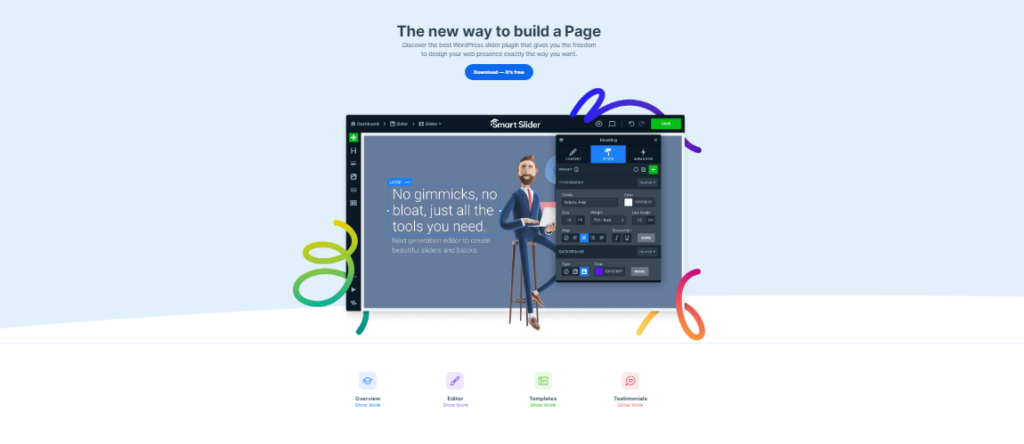
An extremely efficient WordPress slider plugin is called Smart Slider 3. Compared to some of these other interfaces, this one seems simpler, yet it still has a lot of capabilities. It contains a library of readymade sliders you may utilize as well as a visually appealing drag-and-drop editor to assist you in creating or customizing your slider.
The user interface is uncomplicated and easy to understand. Simply choose Create Slider, set the essential parameters, add photos or videos, choose the type, and save to create a slider. I’m done now.
Although you may go much further if you so choose, making slides is actually quite simple. Instead, you can utilize one of the many ready-made templates available with the premium edition.
FEATURES-
- Well-organized and very user-friendly interface
- More than 180 customizable slide templates
- Compatible with social media, WooCommerce, dynamic content, video, and audio
- Numerous choices for animation and effects
- Ability to handle 16 layers per slide
4. Slider Revolution
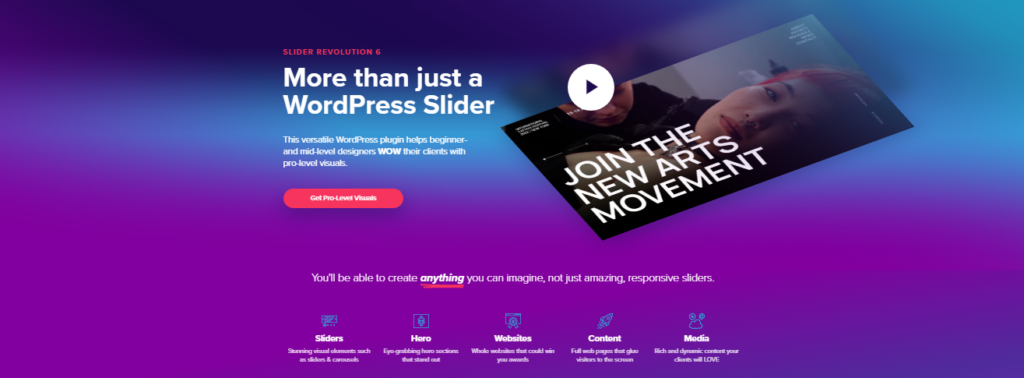
With approximately 500,000 sales, the WordPress slider plugin Slider Revolution is incredibly well-liked. It’s a feature-rich plugin that produces some excellent slides, but to get the most out of it, you need to have a keen eye for design.
To design your slides, Slider Revolution employs a drag-and-drop builder. These slides will be completely adaptable and compatible with a variety of media, including video. Slides provide you complete control over the style and feel of your site because you may use blog articles, custom posts, social feeds, and other content of any kind therein.
There is a lot to learn, and designing isn’t always as easy as it may be. Yet, the controls and user interface should be instantly recognizable if you are familiar with Adobe products.
FEATURES-
- You can use more than 200 premade templates.
- The redesigned UI is simpler to use.
- Further add-ons are available to extend the slides.
- Many animations and effects are available, offering thousands of different aspects.
5. Slick Slider Plugin
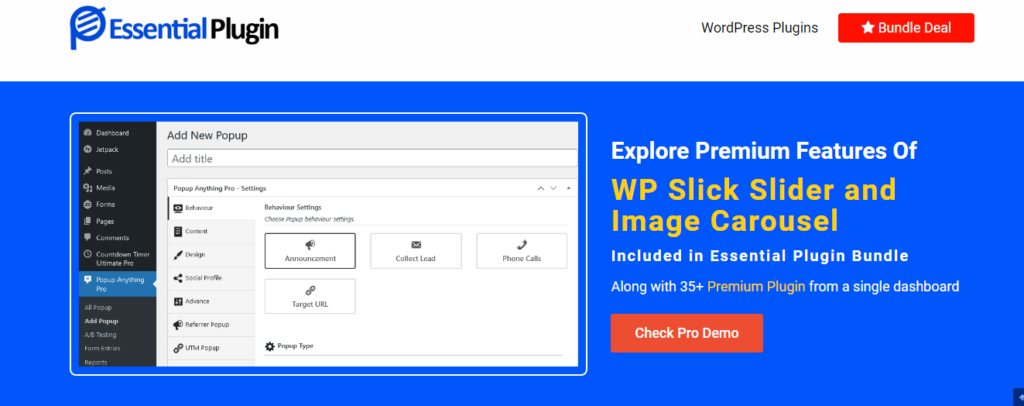
WordPress Slick Slider’s variety of sliders and carousel designs enable you to build sleek picture sliders that are both device-friendly and extremely adjustable. The Slick Slider WordPress plugin features infinite looping, swiping support, and full responsiveness. With auto-play, dots, arrows, and other navigation features, our plugin is completely accessible. For the header of your website, an image slider is another option.
BENEFITS-
- Make effective slideshows.
- Made to integrate perfectly with any theme for WordPress.
- Slideshows scale to fit any screen size on a computer, phone, or tablet.
- Make sure that every slide is SEO-optimised.
- Use image previews for the thumbnail navigation to give your slideshows a gallery vibe.
- Create an attractive image slider with configurable width.
FEATURES-
- 90+ Amazing Designs in 5 Layouts
- Completely Touch Based and Responsive Slider
- 8 arrows and 12 page numbering patterns
- With WordPress Themes, Excellent Compatibility Drag & Drop Post Order Change
Conclusion
A wide variety of options from some top developers are included on our list of the finest WordPress sliders. Free, premium and both options are offered by some.
You may use each to get stunning sliders for any WordPress website.
You should be able to feature amazing slides on your website in no time at all if you use any of the WordPress sliders on this list!
We would rather suggest that you go for a Slick Slider Plugin to create a better slider for your website which can generate good conversion rates by using its numerous features.
Other Related Article :
Best Five Email Subscription Popup Plugin for WordPress
Your Comprehensive Guide to Email Subscription Popups
Top 7 Calendar Popup Plugins for Your Professional WordPress Website

