How to Create A Photography Website on WordPress?
Even if you’re an expert photographer, that doesn’t imply that you know how to build a photography website for your photos.
Suppose you’re constantly obsessing about shutter speeds, apertures, and depths of focus.
In that case, you’re probably not giving much thought to the user experience, usability, or calls to action when building a photography website.
The quality of your images isn’t affected by disregarding web design; nevertheless, the quality of your A design is. When you create a photography website, you have complete control over how your images are displayed, including their size, quality, and style. And therefore, you will reach a large mass and may get a new client as a result.
Photographic words like aspect ratio, aperture, shutter speed, and depth of field are second nature to you. However, it’s a different story for creating a photography website using WordPress and its plugins, themes, and user experience. Here, you can check Top 5 WordPress Plugins for Photographers at a Glance
Follow These 7 Steps To Build A Photography Website From Scratch.
Create a photography website that reflects your own aesthetic and leaves a lasting impression on your site visitors by following these steps:
- Defining Your Objectives
- Include A Selection of Your Finest Images.
- Design Your Layout
- Choose The Suitable Template & Plugins
- Album and Image Gallery Plus Lightbox
- Video Gallery and Player
- Adding The Appropriate Webpages
- Make sure you’re connected to all of your social media accounts!
- Make your website SEO-friendly
1. Defining Your Objectives
Before making this online masterpiece, be sure to concentrate your attention on specific objectives, much as a competent photographer would. In developing a photography website, ask yourself what you want to accomplish.
Increasing your consumer base is something you should strive towards. Why not show off your most recent photographic endeavors? Maybe a little of each? Begin by thinking about the purpose of your website before you begin the process of putting up a collection of photographs.
2. Include A Selection of Your Finest Images.
We want to see your most excellent work, so go for it. It’s time to choose the photos that will be on your photography website now that you’ve picked which collections to include.
Your website does not serve the same purpose as your Instagram account, so keep it in mind. Not every photo you take should be published to increase interaction.
Instead, your professional photographer site is supposed to showcase just the most representative images from each of your several categories.
3. Design Your Layout.
Your website’s visual structure is defined by its layout. Make sure your most excellent photographs are at the center of attention when it comes to your photography website.
First, choose a streamlined color scheme with fewer shades of each color. Make your photographs stand out by using a dark (“dark”) or white (“clean”) backdrop.
Second, think about what kind of exhibit you’d want to have in place. If you take a lot of vertical shots (like portraits) or horizontal ones (like landscapes), you’ll want to use a grid or long scrolling.
4. Choose The Suitable Template & Plugins.
With the help of premade photography website templates, you can have a stunning online portfolio up and running in no time. Most of the parts and tools you’ll need are already there since they’re tailored to meet the unique demands of each photographic genre. You might like to read about Top 5 Portfolio and Project Plugins for WordPress.
Using these templates is free and completely customizable, allowing you to convey your narrative in a unique way to build a photography website.
Even if you’re starting from scratch, it’s a good idea to go over some of the top photography plugins to learn how to create a photography website.
5. Album and Image Gallery Plus Lightbox
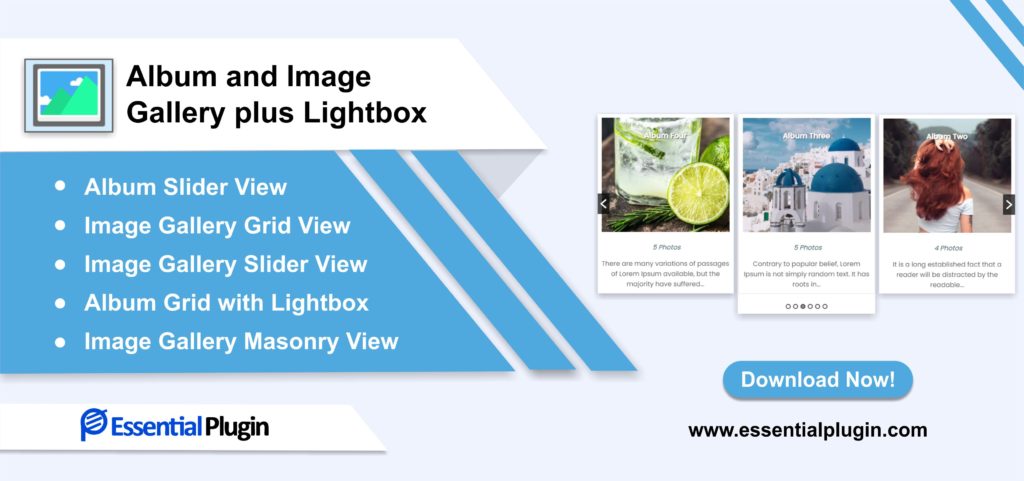
The best plugin for adding an image gallery album to your post, page, or custom post type section and displaying it in a grid, slider, or carousel view using shortcodes with the gallery field.
The WordPress Album & Image Gallery Plugin lets you pick from over 30 themes and seven different layout choices to present your photographs in the most attractive and tempting way possible.
Get More Info6. Video Gallery and Player

A powerful WordPress video gallery plugin, Video Gallery and Player shows the stories of your films in a dynamic manner.
The Grid and Slider/Carousel design views provide ready-to-use 15 design templates that may be used to display a video collection.
Get More Info7. Adding The Appropriate Webpages
To create a photography website, you’ll need to decide what pages to include and where they’ll go.
Photographers don’t need to fill up much space in their books. Concentrate on the following items instead:
- Home Page
- Gallery Page
- About Me/Us
- Clientele
- Contact Information
8. Make sure you’re connected to all of your social media accounts!
If you’re a friendly person, let visitors to your site share your material on Instagram and other social media platforms.
With more than 500 million daily Instagram users, social media is the quickest and most cost-effective method to get your brand out there and attract new customers.
9. Make your website SEO-friendly.
It’s only natural that you create a photography website centered on the photographs you take. It’s excellent to view images, but search engines aren’t happy about it.
Search engines hunt for keywords in your content to crawl your sites, but they cannot decipher the meaning of photos (yet). You can’t expect search engines to comprehend or rank your website well if you don’t have any written content.
Wrap Up
It’s essential to maintain your website’s information up-to-date by making frequent updates. Make sure your site’s visitors are routinely treated to fresh photos to keep them interested.
It is no longer a choice, but you must build a photography website; it is now a must. It’s all a part of establishing your web presence and promoting your work.
We hope that you have grasped the concept of how to build a photography website through this blog. Try out our photography-related plugins and Essential WordPress Plugins bundle, making your site more professional.
Other Related Articles:
Top 8 WordPress Slider Plugins for 2021
WordPress Utilities Plugins by WP OnlineSupport to Manage Your Site
7 Best WordPress Lightbox Plugins For 2022

