7 Popular WooCommerce Analytics & Reporting Plugins
WooCommerce is the most widely used online marketplace for WordPress users interested in starting an online store. If you’re running a WooCommerce business, you won’t have to worry about missing out on any essential tools you’ll need, including advanced WooCommerce reporting and analytics plugins. Don’t miss out to read our blog about 5 Best WordPress eCommerce Plugins, You’d Fall in Love With.
A WooCommerce reports plugin will help you monitor your online store’s performance and provide you with valuable information about your customers and their purchasing habits.
Success in WooCommerce relies heavily on WooCommerce reports and analytics, two of the most important components. When you don’t have WooCommerce analytics, you won’t be able to determine what’s going on in your shop – even the information you may acquire would be fragmented and unusable if it weren’t placed in context.
Success requires the capacity to make smart judgements. The best way to achieve so is to access relevant data like WooCommerce cart reports.
We’ll guide you through selecting the finest WooCommerce analytics plugins for your WooCommerce Store.
Here Are The Top WooCommerce Analytics & Reports Plugins That Can Help Manage Your WooCommerce Store
Monitoring the performance of your WooCommerce shop is critical if you want to expand your company. It’s important to measure your conversions, find out where your consumers are from, and discover which marketing methods work for your company. Here we described proven marketing tips for Mobile Lead Generation.
You’ll need to have a WooCommerce analytics plugin to determine all that and more. You’ll be able to learn more about how people interact with your website and tailor your offerings accordingly with WooCommerce cart reports.
- Product Sales Report for WooCommerce
- Google Analytics And Google Shopping Plugin For WooCommerce
- MonsterInsights
- WooCommerce Pixel Manager
- Cost & Reports for WooCommerce
- Cart Reports
- WooCommerce Admin
1. Product Sales Report for WooCommerce
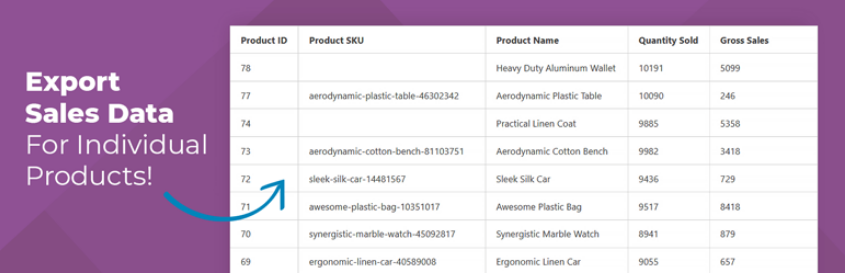
It’s easy to use the Product Sales Report for WooCommerce to see how many sales your eCommerce shop has produced and share those figures with others.
The WordPress Plugin is very user-friendly and was developed by Aspen Grove Studios. You may choose the reporting period and which goods appear in the sales and WooCommerce cart reports.
A variety of reporting fields may also be shown in the WooCommerce reports. Your Wp-admin is the best place to make and view a sales report from Product Sales Report for WooCommerce. The Data source file may be exported and shared with others.
Get More Info2. Google Analytics And Google Shopping Plugin For WooCommerce
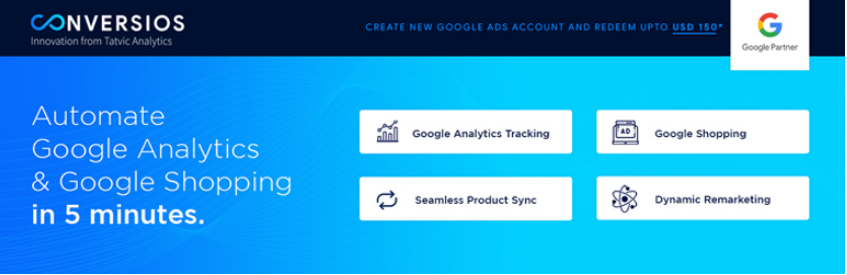
The next WooCommerce reports plugin on our list is the Google Analytics and Google Shopping plugin for WooCommerce.
The plugin enables you to effortlessly configure Google Analytics Enhanced E-commerce tracking for your WooCommerce business. Additionally, you may link your Ads and Merchant accounts of Google to prepare a WooCommerce custom report.
However, you may unlock and access more Google Analytics eCommerce reports in your Analytics. These WooCommerce reports include shopping behavior, sales and checkout, product performance, and sales performance. Here are some Proven WooCommerce Optimization Ways To Boost Sales.
Get More Info3. MonsterInsights
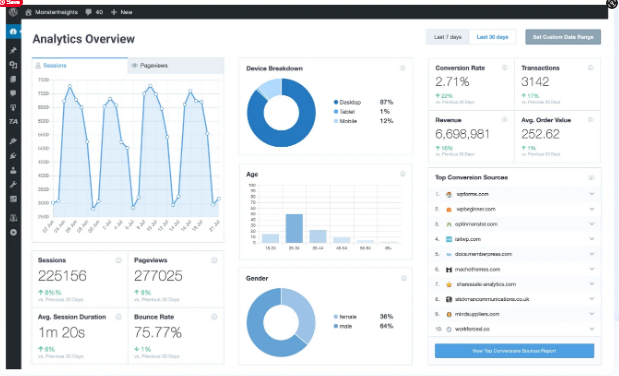
It isn’t easy to find a better Google Analytics plugin than MonsterInsights. Tracking WooCommerce conversions has never been easier with this add-on.
Using and setting up Google Analytics is a breeze with this WooCommerce analytics plugin. In addition, the data you need to make choices does not have to be sifted through the complexities of Google Analytics reports.
A quick peek at the eCommerce income, transactions, conversion rate, and average order value may be had by using the MonsterInsights report.
In addition, MonsterInsights displays your WooCommerce store’s most popular item or product and enables you to determine which products produce the most money.
Increase your e-commerce sales by offering comparable items and services that your customers want.
Get More Info4. WooCommerce Pixel Manager

Tracking pixels on your website may be set up with the WooCommerce Pixel Manager plugin. Facebook, Twitter, Pinterest, Microsoft Ads, and Hotjar are a few pixels it supports. Thanks to these pixel-based capabilities, conversion monitoring, interactive remarketing, and basic order duplicate prevention are possible.
Get More Info5. Cost & Reports for WooCommerce

For-profit monitoring, you need to know how much it costs to produce the things in your business. Cost & Reports for WooCommerce is an excellent option to consider if your store’s bottom line is crucial to you, which it almost always is.
This WooCommerce reports plugin expands the information you can monitor things. Purchase prices, extra expenditures, and the cost of items may all be included in your pricing list.
Using this information, you may then compare your current price with the suggested cost. This data may be edited in bulk, and, more significantly, reports can be used to track your shop’s success.
Get More Info6. Cart Reports

Online shopping generates a large amount of rejected carts. But the fact that you can’t eliminate them doesn’t mean you should sit back and let them run rampant — you should do something to prevent cart abandonment.
An excellent step is to install the Cart Reports WooCommerce analytics plugin. What this add-on does is as straightforward as it sounds: it displays in real-time what items customers are abandoning in their shopping baskets.
The new “Cart” tab in your dashboard will offer you access to a wealth of information about carts that are now open (abandoned) or have been converted. Filtering carts by date, status, or customer will be possible.
Get More Info7. WooCommerce Admin
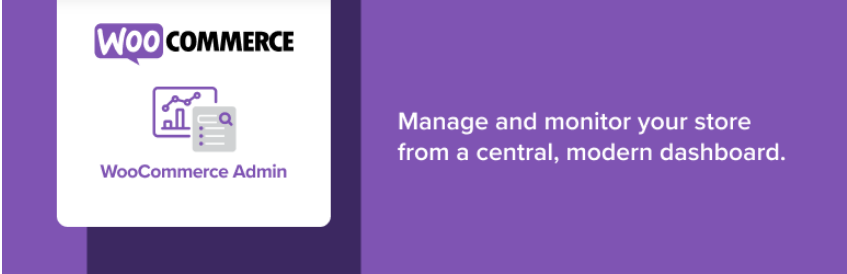
End your list with an official WooCommerce report from WooCommerce’s developers. New and updated JavaScript-driven WooCommerce Admin contains a new and better JavaScript-driven UI that places critical reporting tools at the front of the page.
New WooCommerce analytics and reports may be easily added to WooCommerce using WooCommerce Admin. These are contained in the different reports available through the corresponding tabs. Customizable dashboards allow you to see the essential metrics quickly.
Get More InfoWrap Up
An essential aspect of every WooCommerce business owner or administrator’s toolkit is WooCommerce reports plugins. If you don’t use them, it’s almost hard to keep track of everything that matters, and failing to do so will only help your rivals gain an advantage over you.
Other Related Articles You May Like To Read:
Top 7 Best WooCommerce Checkout Plugins In 2022
Leverage Custom Fields to Uplift your WooCommerce Product Pages
Make a Robust Online Store Using the Right WooCommerce Extension

